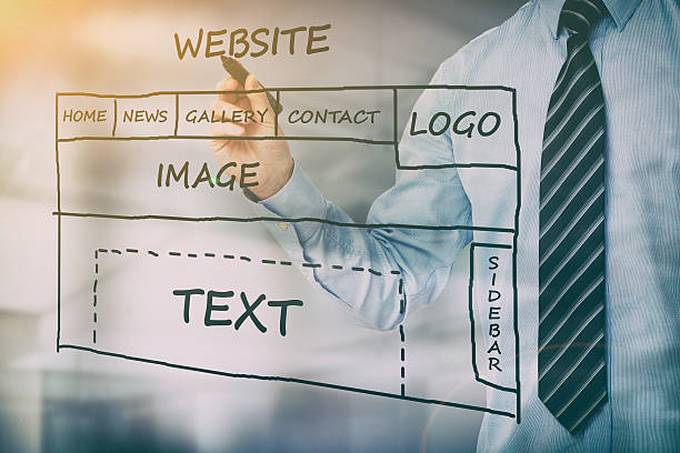
Your website header is the first thing your visitors notice when they land on your website. It runs at the top of every page on your site, apart from any specific pages where you have it removed, like call-to-action forms, landing pages, and others. While the website footers section is important, having a great, informative and interesting header is way more crucial, as it serves a critical purpose, being on the top your website.
Here’s a rundown of what you need to include in your website header:
Brand Logo
Branding is crucial for every website. There should be no doubt who owns the site, and this comes through your logo. The mistake most people make is that they include the logo on the homepage but not on all their pages. If your visitors land on a different page, the logo needs to be there; and your header is the perfect place for it. As such, you must consider this when thinking about your logo design. Create something that easily fits in the header profile of your website. If your logo is too big and doesn’t scale well, then you run into issues!
Navigation Buttons
You can see these at the top of every page on my website, and they serve a key purpose. Essentially, navigation buttons offer an easy way for users to get around your site. You could have the key menu buttons there, or you might even have a button that opens up a more extensive drop-down menu of every page on your site. The point is that you give people a way to get around your site without needing to scroll through a page or spend ages looking around.
Call-To-Action Button
Having a Call-to-Action is essentially having a button, image, form or section in your website that prompts your visitors to do something, such as buying, purchasing, following, or perform any other action. The call to action could be something like the ‘Services & Pricing Guide’ where you encourage people to see how much your services cost. It could also be ‘Contact Us’ if you want people to get in touch with you. Either way, the purpose of this button is the same. You want to encourage users to complete a particular action. By having this at the top of your page, it makes it easy for people to click on the button and be taken to the next page. Again, it saves them from scrolling through your site if they are already keen to complete a specific action. Contact buttons are usually the best type of call-to-action to have in a website header, but it can vary from business to business.
Include these three things in your website header if you want a more complete website. A header should appear on almost every single page, and it should be the first thing someone sees. Now, you can use yours to influence user behavior and improve the look & feel of your site.