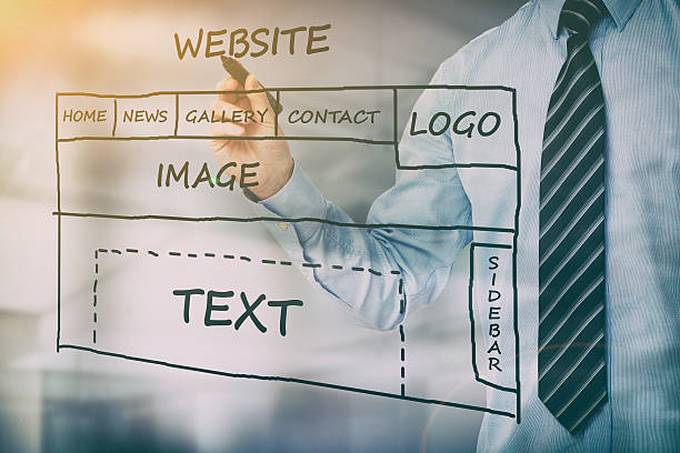
Whether you use your website as a portfolio that you can use to drum up freelance business or you use it as the face of your company online, the more professional it looks, the more likely it is to do its job and ultimately encourage customers and clients to give you their money.
If your website looks amateurish it will make clients think that you have a slapdash approach to your work and customers will be less likely to trust that you are a professional business, which means they will be much more hesitant to buy.
With that in mind, here are five of the best ways you can make your website look more professional today:
1. Ensure it is word-perfect
If your professional website is littered with spelling errors and grammatical mistakes, very few people are going to take it seriously. This is why it is so important that you proofread every single line on every single page and ensure that it is word-perfect. If you find this hard, tools like Grammarly can help you to get it right, and are significantly cheaper than using a proofreader. They can also make suggestions on tone, to help you ensure that your website content is professional enough.
2. Keep it simple
Websites that are very cluttered do not often look professional. If every inch of every page on your website is filled with copy, ads, images, and who knows what else, you should try to streamline it now. Simplify it down to the essentials so it looks less like a 90s Geocities website and more like a clean modern company.
3. Design a logo
Professional websites have professional logos that have been designed with the company in mind. They immediately invoke the spirit of the brand and encourage people to make a purchase. If you don’t already have one, it could be time to design one right now. If you are not exactly a graphic design whizz, then companies such as WebX360 can design a standout logo for you. It does not matter who designs it as long as it is clean, unique, and at the top of your website!
4. Choose a muted color palette
This may not apply if your brand identity is more akin to bright, bold colors, but most professional companies find that more muted tones kike shades of grey, black, white, and blue, lend them a more professional and authoritative tone than bold in-your-face colors like pink and yellow, which can seem a bit tacky on the page. Experiment with your color scheme and see what works best for you.
5. Use a responsive design
If your website’s design is not responsive, which basically means it formats itself to fit perfectly on the screens of a wide range of devices from cell phones to desktop computers, it will end up looking unprofessional to anyone whose device it does not work properly on. You can use many readily available responsive templates but if you require a custom design, a good web designer should be able to help.
Making your website look more professional, as you can see, is pretty easy. What are you waiting for? Follow these five steps on how to make your website look more professional and you are good to go.
Pingback: Tips for a Successful Business Website – Work at Home Wife and Mother
Comments are closed.